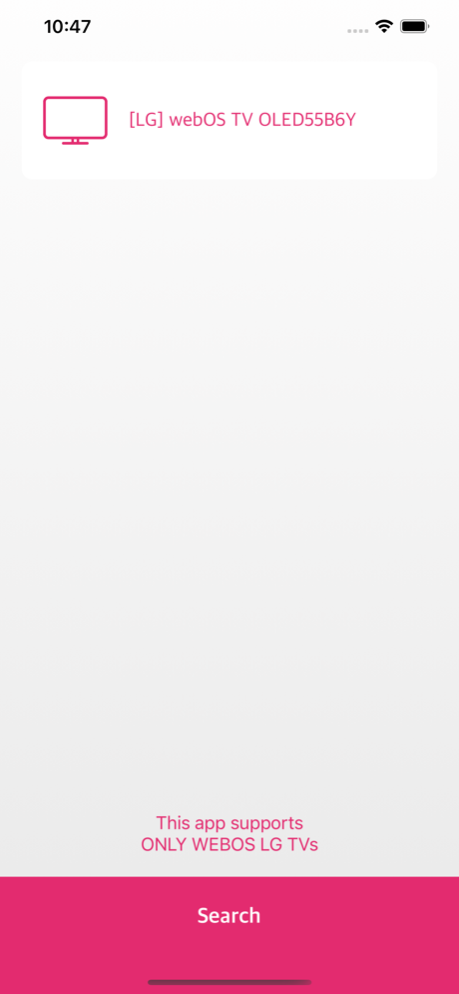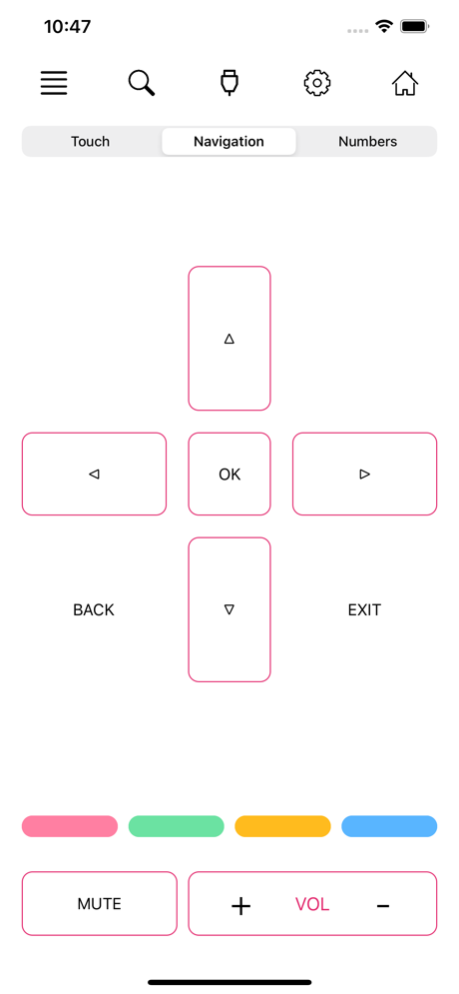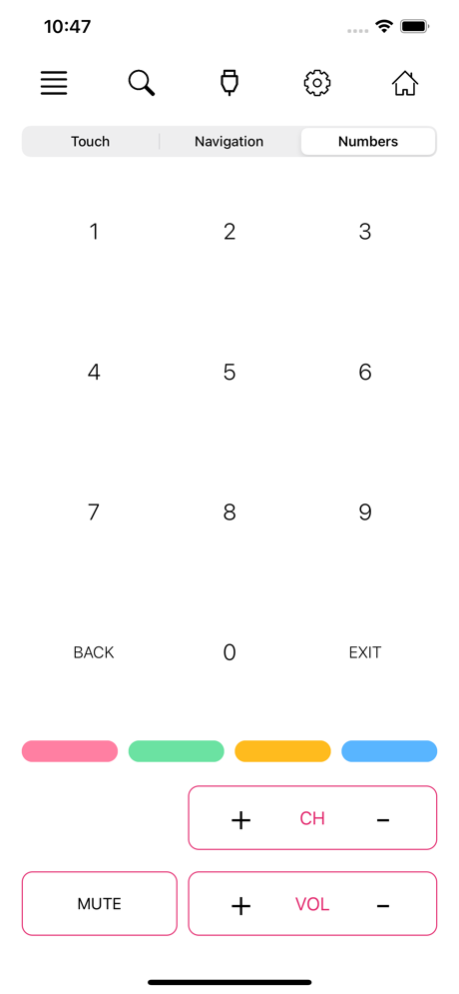TV Remote Controller 2.2.6
Continue to app
Paid Version
Publisher Description
=== THIS APP WORKS ONLY WITH WEBOS LG TVS ===
The best app for control your LG TV!
LG TV Remote will control your big TV screen!
Broaden your Smart TV experience with the LG TV Remote app.
The remote control function enables you to operate the LG webOS and netcast TVs.
Features:
- Netcast and WebOS are supported
- Three powerful pads: touch, navigation, numbers
- Control mouse
- Full VoiceControl support
- Basic navigation like back, exit, ok
- Mute and volume change (also by pressing on physical buttons of iPhone)
- Media control: play/pause
- Remote keyboard
- Switch between tv inputs
- 6 nice color themes (including 2 dark themes)
- Search in google and kino.pub services
- List apps and launch
- Turn tv off
- WOL(wake on lan)
- Very quick reconnect
- Clear and light design with few color themes
- Auto pause when you answer to call (This feature unavailable in China region)
- Extension for quick opening urls
If you have any idea how to improve this app.
Please contact me and I will try to add this functionality ;-)
This app supports only LG webOS Smart TV released on and after 2014 and LG Netcast Smart TV released on and after 2012.
You can use LG TV Remote after pairing your TV and mobile device on the same Wi-Fi network.
Apr 9, 2024
Version 2.2.6
Improve stability
About TV Remote Controller
TV Remote Controller is a paid app for iOS published in the Food & Drink list of apps, part of Home & Hobby.
The company that develops TV Remote Controller is Alexey Siginur. The latest version released by its developer is 2.2.6.
To install TV Remote Controller on your iOS device, just click the green Continue To App button above to start the installation process. The app is listed on our website since 2024-04-09 and was downloaded 6 times. We have already checked if the download link is safe, however for your own protection we recommend that you scan the downloaded app with your antivirus. Your antivirus may detect the TV Remote Controller as malware if the download link is broken.
How to install TV Remote Controller on your iOS device:
- Click on the Continue To App button on our website. This will redirect you to the App Store.
- Once the TV Remote Controller is shown in the iTunes listing of your iOS device, you can start its download and installation. Tap on the GET button to the right of the app to start downloading it.
- If you are not logged-in the iOS appstore app, you'll be prompted for your your Apple ID and/or password.
- After TV Remote Controller is downloaded, you'll see an INSTALL button to the right. Tap on it to start the actual installation of the iOS app.
- Once installation is finished you can tap on the OPEN button to start it. Its icon will also be added to your device home screen.